If your computer or laptop is to hide from the drab najro dusro they want this job haid very easily without any software can do.
The chart below describes the process after you open my computer then find when you don't look a drab come |
Computer to the drab haid first of all open the run box, you open the run box then press the R button to open the window.
After opening the scoring box gpedit. msc and press OK |
After pressing OK will open a second window in the left panel in the User Configuration Administrative Templates Windows Component > > > click Windows Explorer |
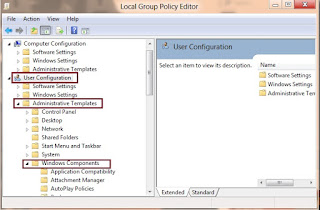
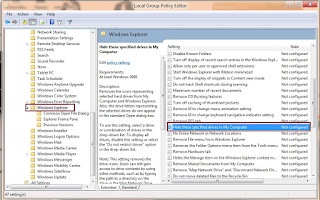
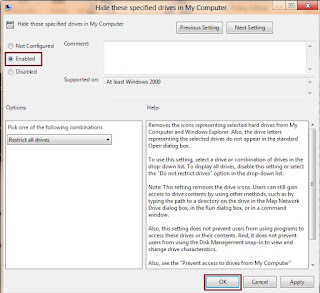
The chart below describes the process after you open my computer then find when you don't look a drab come |
Computer to the drab haid first of all open the run box, you open the run box then press the R button to open the window.
After opening the scoring box gpedit. msc and press OK |
After pressing OK will open a second window in the left panel in the User Configuration Administrative Templates Windows Component > > > click Windows Explorer |
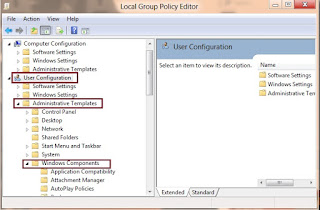
Double-click Windows Explorer end you after you double-click the right side: Panel to Hide these specified drives you find escarole in My Computer find it double click dimensions written.
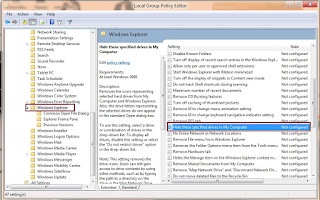
Hide these specified drives in My Computer will open a second window when you double-click in the top post on the tick box next to enable cardona then below the OK |
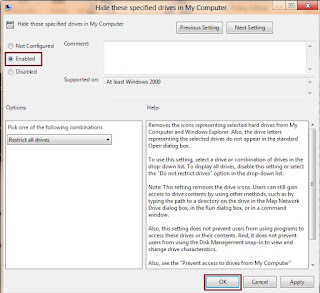
After all this work been perfecting when you open my computer on your desktop by clicking the find you you will not a drab look of the hard disk.
And when you get to see your drab again you need to uninstall them given the above process haid again and finally tick next to notconfigured flame |
And when you get to see your drab again you need to uninstall them given the above process haid again and finally tick next to notconfigured flame |

No comments:
Post a Comment
आपसे एक टिप्पणी की आशा करते हैं