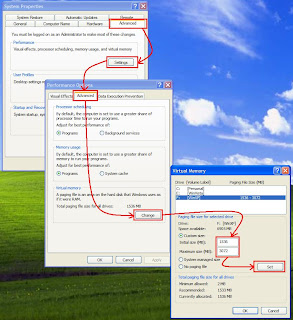
1. go to My Computer Right click on Properties by clik.
2. then click on the Advanced tab in the System Properties dialog box.
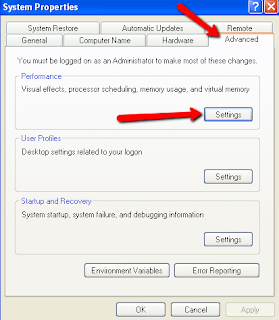
3. then click on Settings in the Performance area.
4. Performance Options dialog box, then Advanced tab and click on
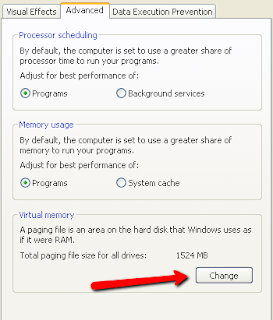
5. click on the Virtual memory below here.
6. the Initial size and Maximum size here applies to the value value by filling more and more by size click in ok give
6. the Initial size and Maximum size here applies to the value value by filling more and more by size click in ok give
What you must tell us on the post ?

No comments:
Post a Comment
आपसे एक टिप्पणी की आशा करते हैं