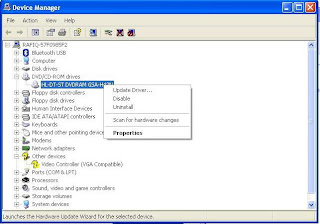 If you want your a stalker on your computer
If you want your a stalker on your computerDo not use your Internet can play or can't do or another sidirom
Service could not be derived for you below the chart things told to execute.
First open the control panel then go to start and then open the system.
Now you will open a window with hardware. Then
Open device manager now you all your system services
List of.
Now if you want to sidirom to disabled
CD-ROM drives, click now with your computer's sidirom
The device will click on the write track and go now your property
Sidirom use this device with the below window will open (enable) combinations is used to
Will this do not use it by changing the eye device (disable) select. Now
Your sidirom has to be disabled using the your sidirom now
. Now if you want the Internet to disabled list out
Modems are disabled to select. Likewise the Service shutting down
Want to turn back to the can to use this service service (enable)
To select.

No comments:
Post a Comment
आपसे एक टिप्पणी की आशा करते हैं