Feel if AM PM plus your name will appear in the System Clock, how she'll tell me. By the way if any of the tricks as seen and derived to others except not tried but get little enjoyment around the same moment.
Setting up your computer's system clock is by visiting the regional setting, there is only on time of phormet mean time that morning (AM) or night time (PM). Just the tricks of control there.
Start - Control Panel menu go > then double click on the Regional and Language Options (if you have XP and category combinations is used to show the Date, Time, Language and Regional Options, click the Regional and Language Options, then click on).
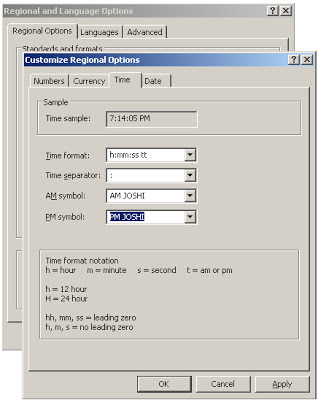
Setting up your computer's system clock is by visiting the regional setting, there is only on time of phormet mean time that morning (AM) or night time (PM). Just the tricks of control there.
Start - Control Panel menu go > then double click on the Regional and Language Options (if you have XP and category combinations is used to show the Date, Time, Language and Regional Options, click the Regional and Language Options, then click on).
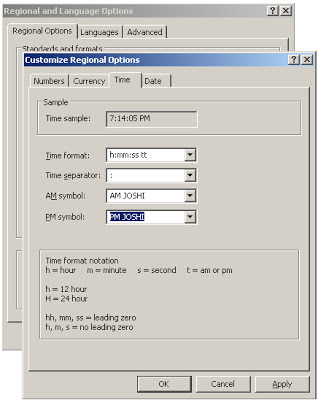
In the Customize Regional Options tab then click the button, a new window will open some of its Time on the Pan AM Symbol and PM ya tab Symbol AM and PM with drop down box to type the name you want and click OK then able to close this window, then close the second window by OK. just see your name in the system clock seems like mind That drop down box limit 12 English character (letter), the second some time can depend on the program that created the problem because they do not understand what kind of format your name right.

No comments:
Post a Comment
आपसे एक टिप्पणी की आशा करते हैं