
Windows 8 bootable DVD of Windows 8 before you'll and be computer DRIVER CD, it is very important to both massive thing.
1. in the computer's DVD DRIVE Windows 8 bootable DVD of put.
2. RESTART the computer and as soon as he START F10 or DELETE key from the keyboard only (KEY). 3. Go in menu then select DVD ROM to boot order. this computer DVD ROM directly after opening the Reed.
1. in the computer's DVD DRIVE Windows 8 bootable DVD of put.
2. RESTART the computer and as soon as he START F10 or DELETE key from the keyboard only (KEY). 3. Go in menu then select DVD ROM to boot order. this computer DVD ROM directly after opening the Reed.

To RE START your system after this setting. the system on Windows on the screen after the loading of the file's icon will come up like 8 pictures in visible.

Now click on INSTALL NOW.

Then another window will appear to you now that you have the PRODUCT KEY of WINDOWS 8. click on the button NEXT to it.

Now ACCEPT THE LICENSE TERMS after you click on click on NEXT.

Now click on the CUSTOM opshan in the window.

This time the window will open in which you partition your hard disk will show C DRIVE by click on click on NEXT.
If you are a new hard disk, you'll have 8 Windows to your liking you can also create a partition in DRIVE
If you are a new hard disk, you'll have 8 Windows to your liking you can also create a partition in DRIVE
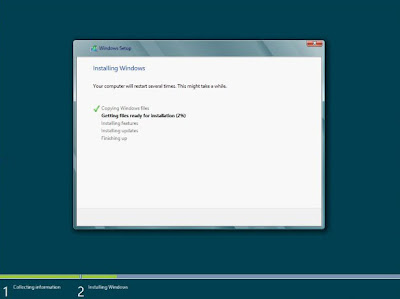
Click on NEXT after your system has Windows FILE copy will be 8. FILE copy will restart your computer after you.
To start after 2 or 3 minutes another VAT window will open.
To start after 2 or 3 minutes another VAT window will open.

In this window you have to put the PC NAME.

The next step will open the page in your front window settings in you click on Customize.

CLICK start to START the same window.

In a few seconds you will START screen of Windows 8 computers in Windows 8 'll. now you'll your motherboard DRIVER CD to INSTALL the driver in the system after your system DRIVER will.

No comments:
Post a Comment
आपसे एक टिप्पणी की आशा करते हैं